3DPrepPro offers to rebuild your model mesh providing you with optimization features on the output mesh. These include polygon reduction tool and hollowing. Both essential before 3D printing process.
Polygon optimisation
Our polygon reduction tool comes in the shape of the slider and allows you to reduce the number of polygons in your output file. Reducing polygons is essential to ensure that you control the file size, and guarantee that your slicer does not overcome and crash during slicing off your model.
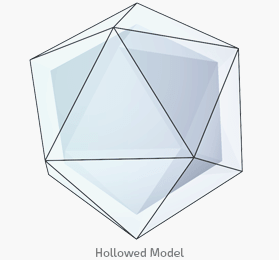
Hollowing your mesh
3D printing materials can be very expensive. To lower the cost of a print, one could reduce the material inside the 3D model. This could dramatically reduce the cost of the print and the time required to 3D print a model.
Here’s how 3DPrepPro Hollowing Feature Works
When the hollowing feature is enabled, then the repair process will generate an inner shell inside of the model. Using a boolean operation, 3DPrepPro will remove the inner shell from your model's mesh, and create escape holdes for excess material to flow out.
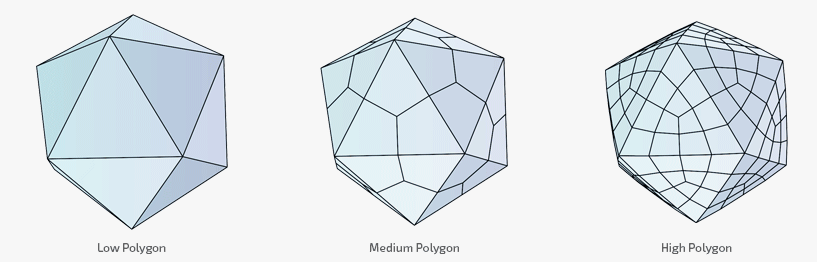
3DPrepPro’s hollowing slider, allows you to control the shell inside that is to be
hollowed out. The slider can be set from 1 to 10.
1 is the lowest, and this will be the minimum amount of hollowing.
10 is the maximum hollowing permitted to ensure that you maintain the proper wall
thickness.
When in doubt of how much to hollow, go for 5-7 to
ensure that you don’t over hollow. If a model is hollowed out too much it may become
fragile and collapse.
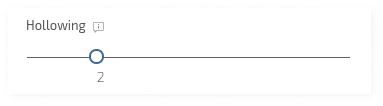
We conducted an experiment using Shapeways and i.materalise We uploaded the same model and used our hollowing feature to see the difference in price on all materials. Check out the table below to see the difference in prices.
 EAGLE
EAGLE
 FOX
FOX
 SQUIRTTLE
SQUIRTTLE
 SKULL
SKULL
 GROOT
GROOT